
Yay! I finally made a button! You can help support this blog by grabbing it and sticking it on yours! It's super quick and easy. Just follow the pictorial instructions below...
1. Copy the text inside the scroll box below my button (above)
2. Go to your "Dashboard."
3. Once on your "Dashboard" main page (looks like below), click on the "Layout" tab.
 4. Next, click on "Add a Gadget." Your screen may look a little different than mine (below), as I have changed a bit around on mine, but just click on "Add a Gadget" wherever you want my button to be.
4. Next, click on "Add a Gadget." Your screen may look a little different than mine (below), as I have changed a bit around on mine, but just click on "Add a Gadget" wherever you want my button to be. 5. Add an "HTML/JavaScript" gadget by clicking on the plus-sign.
5. Add an "HTML/JavaScript" gadget by clicking on the plus-sign. 6. Paste the code here in the main portion of the pop-up. Click "Save."
6. Paste the code here in the main portion of the pop-up. Click "Save." Voila! You're done! Now you can move the gadget up or down on your sidebar to be where you want it.
Voila! You're done! Now you can move the gadget up or down on your sidebar to be where you want it.
Thanks so much for the support! If you have any questions, feel free to leave a comment or email me.








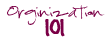











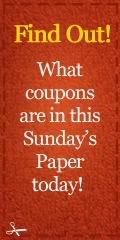




























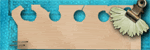




0 comments:
Post a Comment
Feel free to leave a comment! :)