My darling husband has introduced me to yet another way to help share the deals...I have now joined Twitter! If you are not familiar with Twitter, it is a site that allows you to post short updates that your followers can receive instantly via their mobile phone, or can just access online any time. It will probably take me a while to get used to, but I hope to start getting better with keeping them up-to-date and passing the deals on to you as I find them.
I have a little gadget over there on the right ---->
(You might have to scroll down a little to see it.)
This new gadget (My Latest Tweets) will allow you to see, directly from here, my 5 latest Twitter updates. (You can also click the link that says "Follow me on Twitter" to become a follower now) When you become a follower, if you elect to do so, you can have my latest tweets texted directly to your phone. Or, if you have a Blackberry, you can download the Tweetcaster application (from Blackberry AppWorld), which will alert you to new posts. (if you need help with this or have any questions, feel free to email me!)
Why is this so great? Well, there a few great things about this! First of all, now if I'm out and about at, let's say, Albies and I spot a big clearance bin in the back of the store where you can score FREE items using a particular coupon, I can whip out my phone and post a Twitter update with the details. You, then, receive instant notification (if you elect to have updates sent to your phone, which you should if your text allotment allows) alerting you to this deal. You might even happen to be right around the corner from Albertson's and now you know to stop there on your way home and snag this great deal!
Also, when I post a new blog, I will also post a Twitter update. You will, again, receive instant notification of this via text or Blackberry alert.
I am brand new to Twitter myself, but I can tell you that it's SUPER-easy. Just go HERE and sign up! Once you sign up, or if you already have a Twitter account, just click on the "Follow me on Twitter" link on the right. :)
If you have unlimited texting and want to receive up-to-the-minute alerts of new blogs and new deals, here are the instructions for signing up for mobile updates of my tweets:
*From your Twitter homepage, click "Settings" in the navigation bar on the top right of the page.
*Click the "devices" tab
*Enter your mobile number and be sure to check the box that says it's ok for Twitter to send you text messages.
*Now, go back to the homepage (click "home" in the navigation bar)
*If you are not already a follower of my tweets, become a follower HERE.
*At the top of the right column you will see your list of how many you are following and how many followers you have. Click on "following."
*From this page, you can edit your phone update settings. You should be able to turn "on" AlisCouponBlog. That's it! You will now receive instant texts when I post a new deal or blog update!
If you have any questions, feel free to email me and I will try to troubleshoot for you.








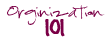











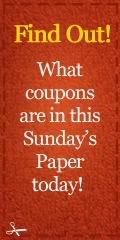





























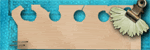




oh no you tweet...lol. i haven't a clue on what the heck that is.. but i just hear an awful lot bout it, but it sounds cool.. so when you get the chance explain.. please!!... also there is no nifty gadget on your blog of anything that has to do with twitter... just thot you should check it out, unless im completely blind.. i could be just missin it. lov ya miss ya, i've been on yahoo all night, msged you a few times.. where are you??...lol
ReplyDeleteHm...yeah, I don't know what is up with the Twitter thing. It's supposed to be a thing on the right column that lists my last five Tweets, but it doesn't seem to be working. :( It's weird because sometimes I'll look at the page and it's there, and sometimes it's not. I don't really know what to do to fix it either...I guess I'll have to mess around with it. Grrr....
ReplyDelete